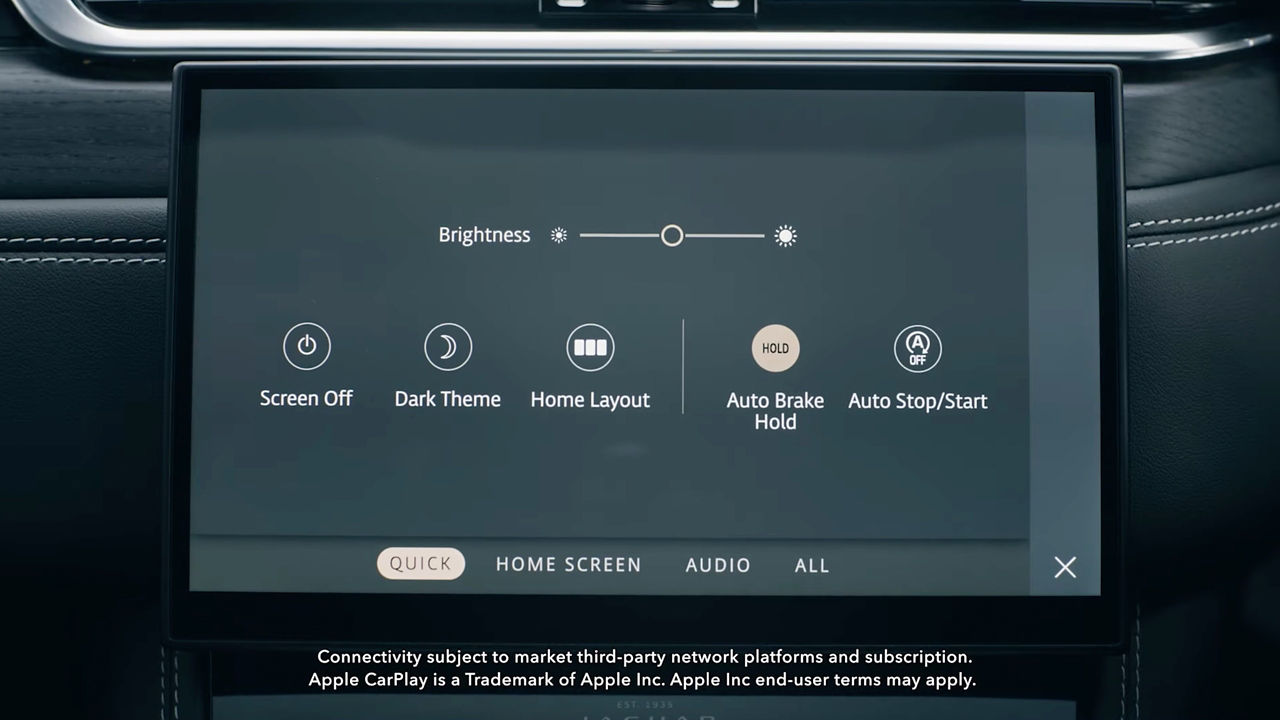LIFE MADE EASY
Amazon Alexa20 connects you to even more of your world – while you keep your hands on the wheel and your eyes on the road. Control your navigation and music, including Spotify, naturally and intuitively with your voice. You can also make calls, listen to audiobooks, hear news, check the weather and control compatible smart home features from your Jaguar.
YOU WILL NEED
To install this upgrade and enjoy the benefits of Alexa, you will require:
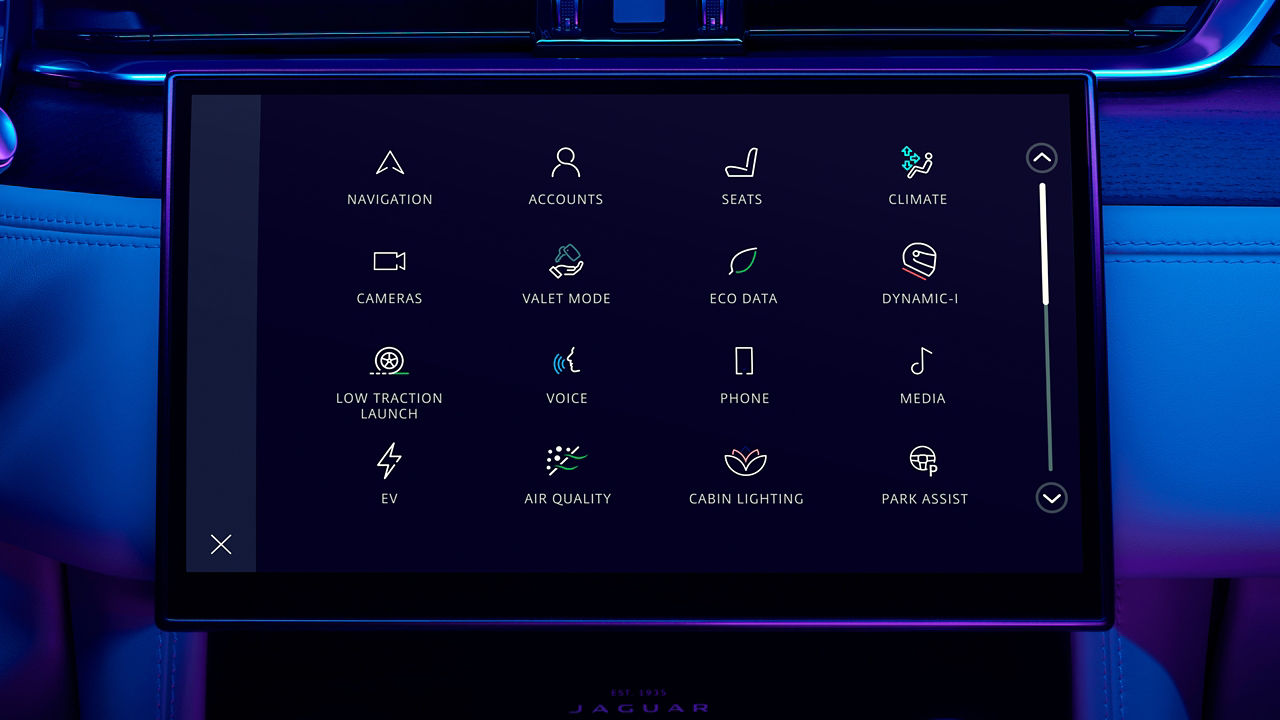
PIVI PRO7
Your vehicle will need to have the Pivi Pro infotainment system to run Amazon Alexa20.
European model shown
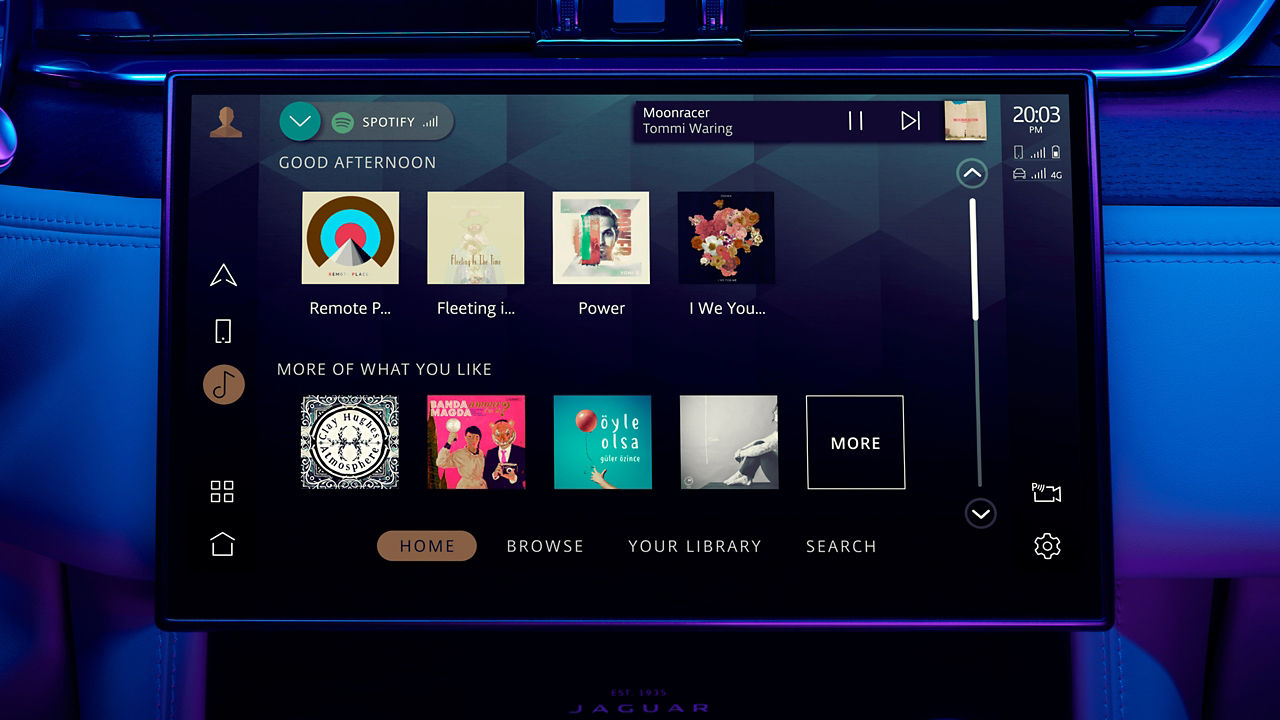
ONLINE PACK SUBSCRIPTION
Alexa requires an internet connection. An Online Pack subscription keeps you connected.
European model shown
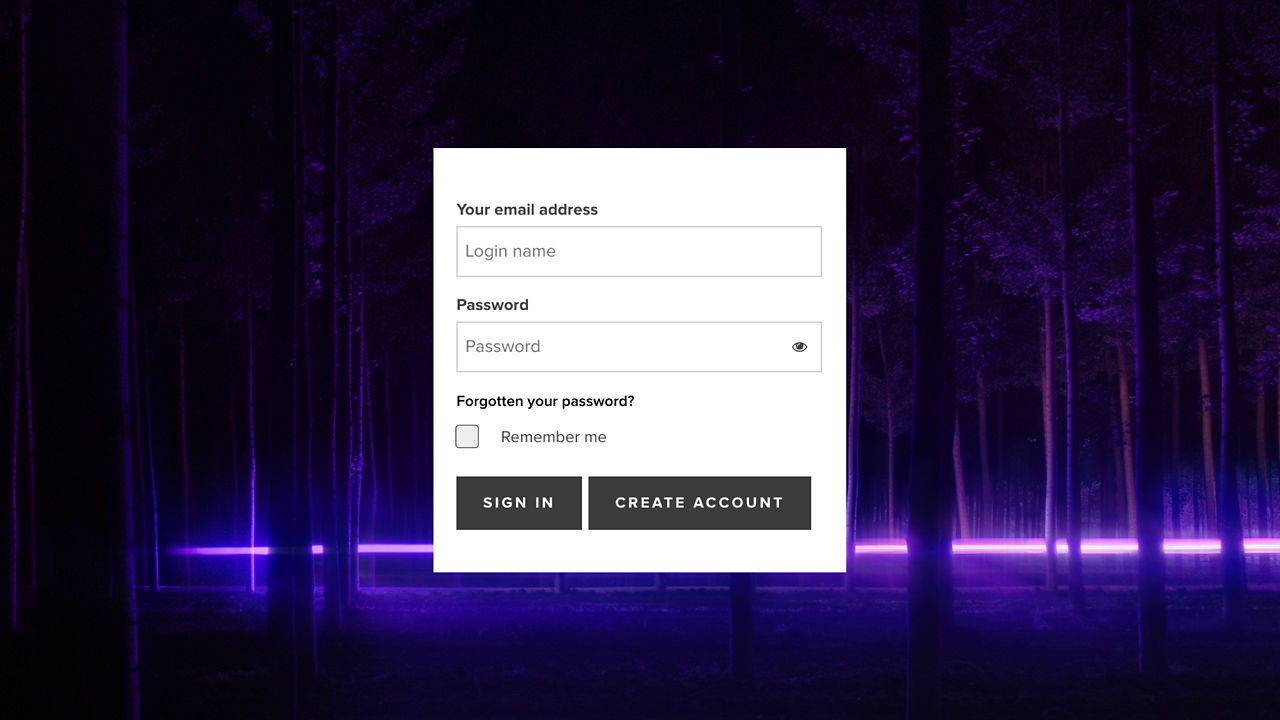
INCONTROL ACCOUNT
To connect your Amazon20 account to your vehicle, you will first need an InControl account.
European model shown
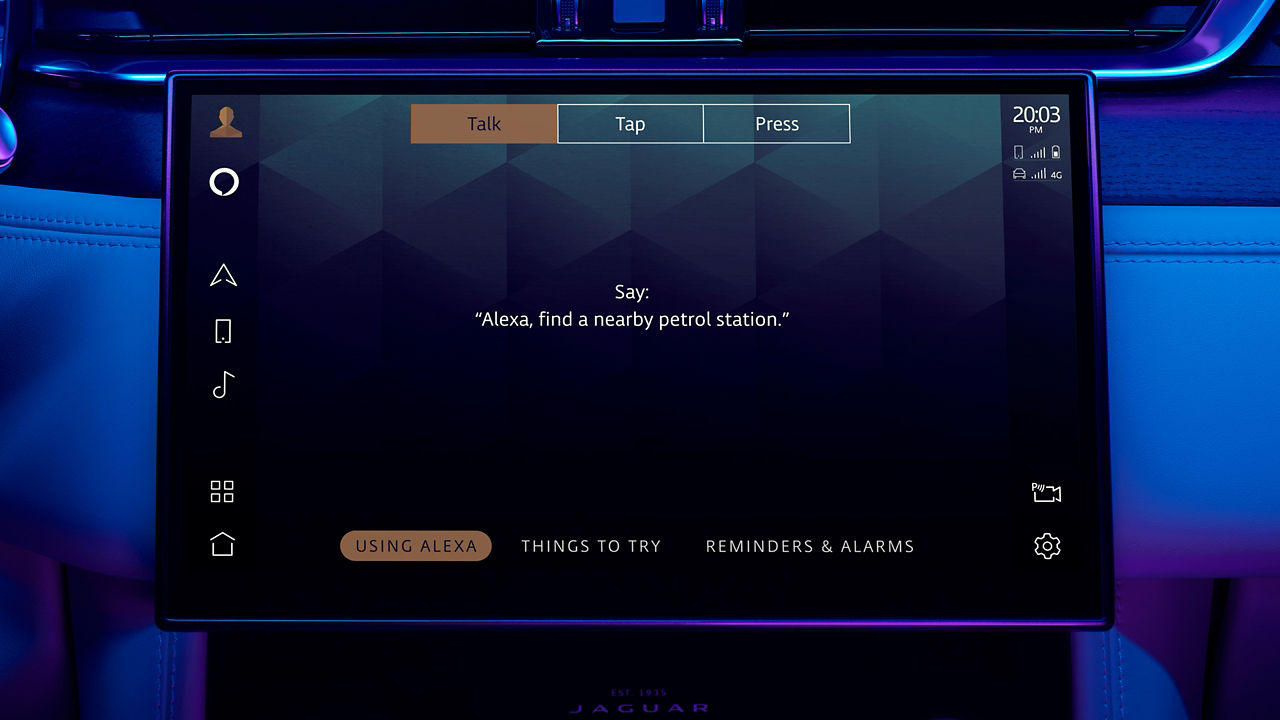
AMAZON20 ACCOUNT
Sign into your Amazon20 account to start enjoying the benefits of having Alexa in your vehicle.
European model shown
AMAZON ALEXA INSTALLATION GUIDE
Download the PDF user guide if you prefer to complete the installation using written instructions.
CHECK YOUR VEHICLE SETUP
Your vehicle may already be set up for Alexa20 activation. Use the checklist to ensure you have everything you need to start the process.
ACTIVATE AND CONNECT ALEXA20
Once you’ve completed set up, the Alexa ‘Tap to Talk’ icon will appear on the sidebar. Alexa is now ready to use.
MAKE THE MOST OF ALEXA20
A host of voice commands make your life easier and more entertaining – find out all the different ways you can use Alexa.
FAQS
What if I lend my car to somebody else?
-
Make sure to sign out of your Pivi profile before letting somebody else drive your vehicle.
I am concerned about my privacy, can I turn off Alexa for a while?
-
Alexa is only listening when the horizontal blue ‘Alexa chrome’ bar at the top of your Pivi Pro screen is visible. At all other times, the vehicle is listening and will only engage Alexa if it hears you say “Alexa”. You can disable this functionality through the Alexa settings in Pivi by toggling off 'always listening'. You can find out more about Amazon’s privacy policies under 'Alexa privacy' in the settings on your mobile Alexa app.
Do I need an Amazon Prime account? What do I get with an Amazon Prime account?
-
No, you do not need an Amazon Prime account to use Alexa in your vehicle. However, membership fees for some services, such as Amazon Music, are included within Prime membership.
Can I use Alexa in a different language?
-
Yes, you can as long as the language you wish to use is locally supported by Alexa.
Can I change the wake-up word?
-
No, it's not possible to change the wake-up word from "Alexa".
Do I need to give Alexa access to my location?
-
Alexa needs to know your location to answer certain questions, e.g. "what's the weather?"
Ensure location services are enabled for your vehicle via either:
1) Alexa smartphone app > Devices
2) Visit alexa.amazon.com and enable location services for the vehicle under devices
What does the horizontal red ‘Alexa chrome’ bar at the top of the Pivi Pro screen mean?
-
If a red ‘Alexa chrome’ bar is displayed, it means Alexa is unable to proceed with the conversation. Reasons can be:
1) Internet connectivity was lost
2) You're attempting to use Alexa during a phone call
3) Your Alexa account has not been authorized. There could be a number of scenarios where this might occur:
(a) On start-up, before Alexa has had time to authorize. Wait and try again in an area of good connectivity
(b) You did not sign in with your PIN
(c) Authorisation from Alexa has expired. Please re-link the Alexa account
(d) Your vehicle was removed as a device in the Alexa smartphone app. Please re-link the Alexa account
Can Alexa understand two languages?
-
Alexa can understand two languages if they are paired and common in your country. For example, French and English in Canada. The language selected in settings is the primary language, but Alexa can also understand a second paired language.
Why does the horizontal blue ‘Alexa chrome’ bar appear for 1-2 seconds before disappearing even though the wake-up word wasn't said?
-
This can happen if Hands-Free-Listening is enabled. The vehicle thinks the user said "Alexa" so displays the listening visual. If no further instructions follow, the display will automatically disappear.
Are conversations sent to Amazon?
-
No, we do not send conversations to Amazon.
Is Amazon Music available for free?
-
Amazon offers Amazon Music for free in all our Alexa-enabled vehicles. If you have a free Amazon account you can ask Alexa to play music and it will play through Amazon Music. This service does include adverts.
1-20 DISCLAIMERS
To continue using the relevant Feature after its initial subscription period, you will need to renew your subscription and pay the applicable renewal charges.