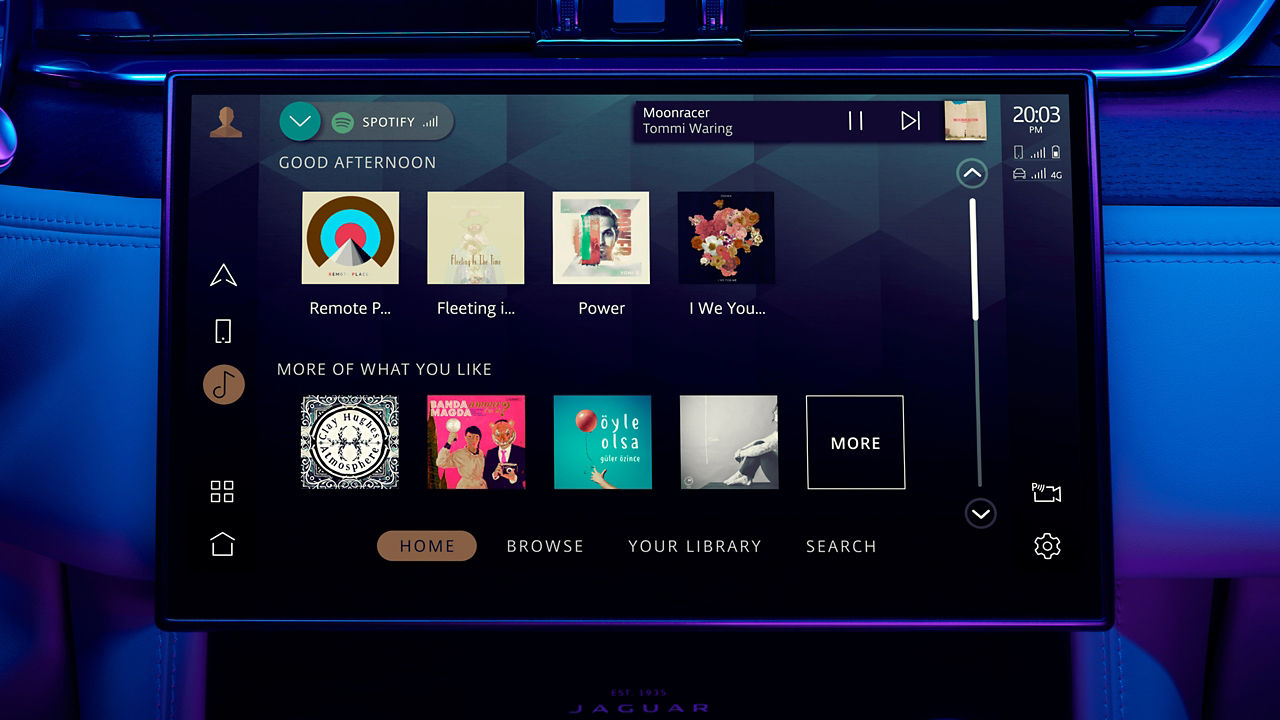When purchasing your vehicle, you will have access to one or more subscription packs. After your initial subscription period has concluded, renewals can be purchased to maintain your existing benefits.*
- E-PACE (2021 - Present)
- E-PACE (Pre 2020)
- F-PACE (2021 - Present)
- F-PACE (Pre 2020)
- F-TYPE
- I-PACE (2021 - Present)
- I-PACE (Pre 2020)
- XE (2021 - Present)
- XE (Pre 2020)
- XF (2021 - Present)
- XF (Pre 2020)
HOW DO I RENEW MY SUBSCRIPTIONS?
Please note, due to these products being factory-fitted, it is not possible to change your pack(s) once they are built into your vehicle.
For details of your existing subscription, please visit My Jaguar InControl website.

CONNECTED NAVIGATION
Around the time of your subscription expiry date, you will receive an email from Jaguar InControl3 with instructions on how to renew your subscription.
For details of your existing subscription including end dates, please visit My Jaguar InControl Route Planner website.
European model shown
HOW DO I CANCEL MY SUBSCRIPTION?
If you are selling your vehicle, or simply want to terminate your InControl services, you can easily cancel your subscription from My Jaguar InControl website.

1. REMOVE A VEHICLE
From My Jaguar InControl website, click on “Vehicle Settings” on the vehicle dashboard page and on “Remove Vehicle”.
European model shown

2. DELETE YOUR ACCOUNT
If you have multiple vehicles, select the vehicle you are removing. If you have no other vehicle linked and/or no longer wish to keep your account, click on “My Account” tab, select “Remove Account” and the “Remove Account” button.
European model shown
HOW DO I RENEW MY SUBSCRIPTION?
For PIVI Connected Navigation, you can simply renew by entering your VIN on the PIVI Pro Map page.
Please note that InControl Account is required to complete the renewal. More information can be found here.
European model shown
HOW DO I RENEW MY SUBSCRIPTION?
For PIVI Connected Navigation, you can simply renew by entering your VIN on the PIVI Pro Map page.
Please note that InControl Account is required to complete the renewal. More information can be found here.
European model shown
HOW DO I CANCEL MY SUBSCRIPTION?
If you are selling your vehicle, or simply want to terminate your InControl services, you can easily cancel your subscription from My Jaguar InControl website.

REMOVE A VEHICLE
From My Jaguar InControl website, click on “Vehicle Settings” on the vehicle dashboard page and on “Remove Vehicle”.
European model shown

DELETE YOUR ACCOUNT
If you have multiple vehicles, select the vehicle you are removing. If you have no other vehicle linked and/or no longer wish to keep your account, click on “My Account” tab, select “Remove Account” and the “Remove Account” button.
European model shown
1-20 DISCLAIMERS