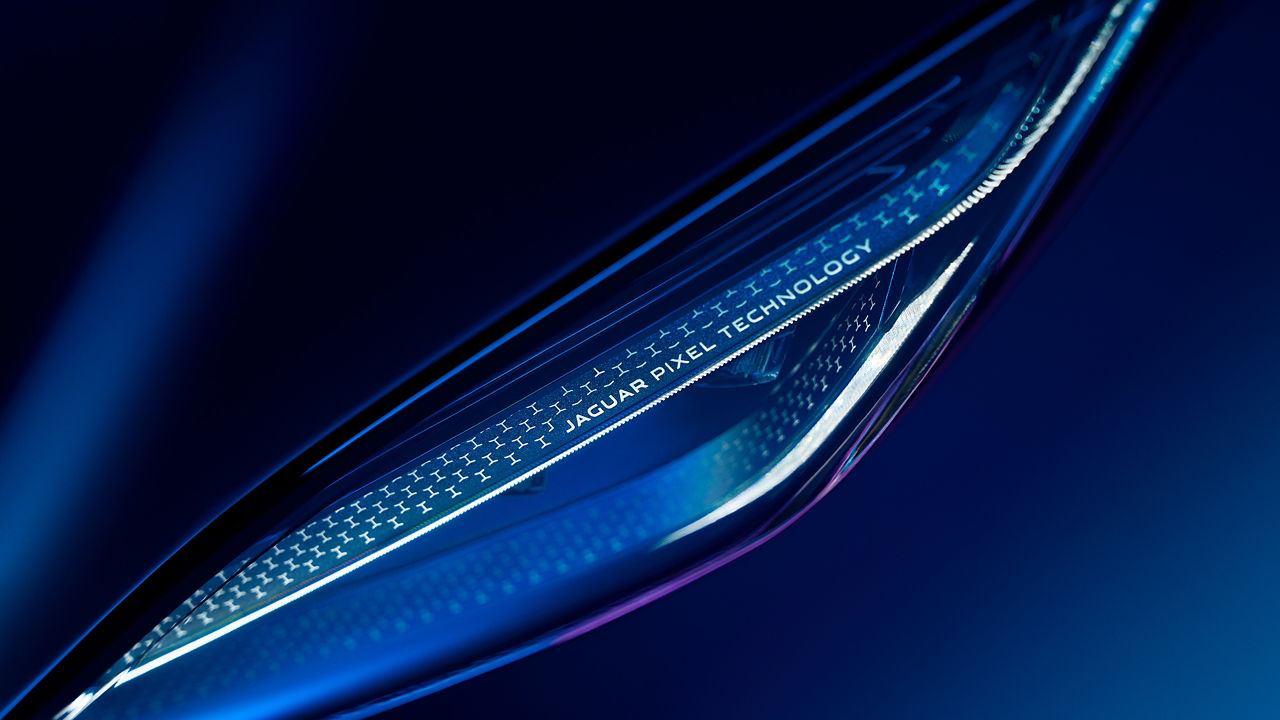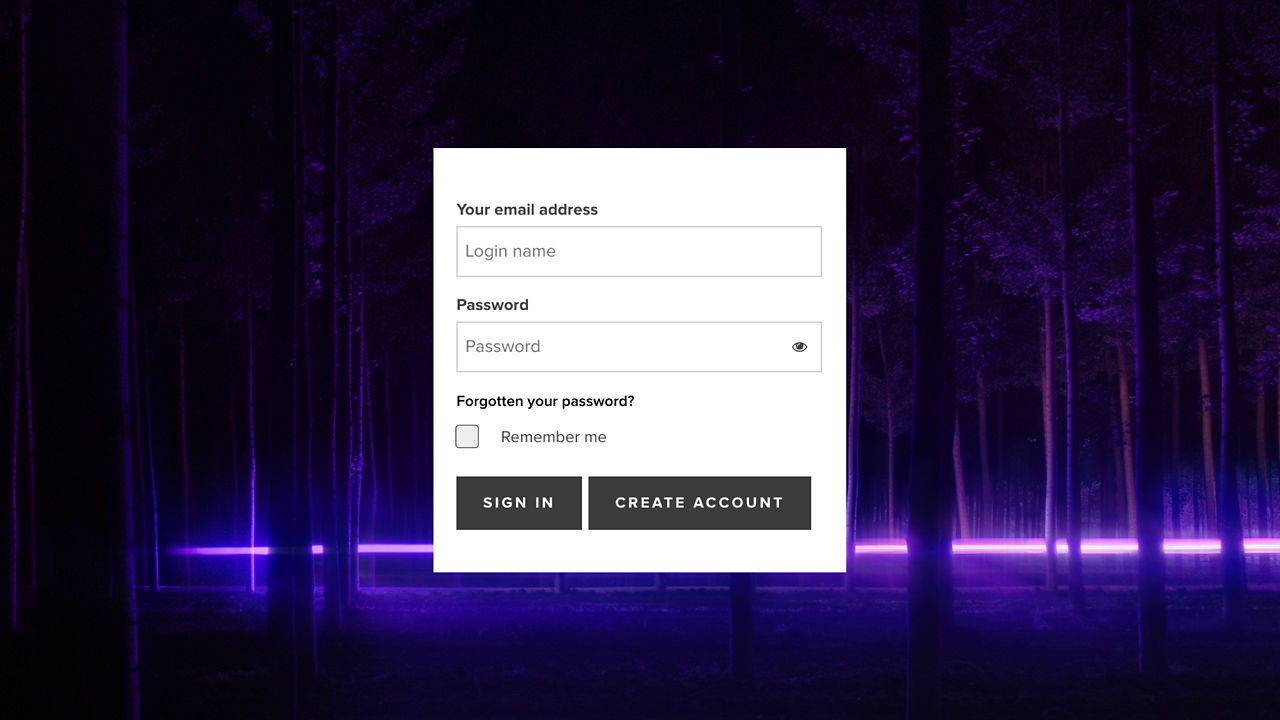Convenience and confidence. Your Jaguar vehicle's security features are a seamless combination of in-cabin technology and your connected Remote app.
EMERGENCIES AND ROADSIDE ASSISTANCE
Please note, these services require an active InControl7 account and Remote7 subscription.

MAKING AN OPTIMIZED ASSISSTANCE CALL
1. In the event of a breakdown or vehicle accident press and release the button cover located on the left side of the overhead console.
2. Press the button for 2 seconds to initiate a call to Jaguar Assistance.
3. The call is connected when a member of the Jaguar Assistance team can be heard. The location of your vehicle will automatically be sent to the Jaguar Assistance team who will send roadside assistance or connect you to Jaguar Accident Assistance as required.
4. Push the button cover back after use.
European model shown

MAKING AN SOS EMERGENCY CALL
1. In an emergency situation, press and release the button cover located on the right side of the overhead console.
2. Press the button for 2 seconds to initiate an emergency call.
3. The call is connected when a member of the emergency response team can be heard. The location of your vehicle will automatically be sent to the emergency response team.
4. Push the button cover back after use.
European model shown
BEFORE TRANSPORTING OR SERVICING YOUR VEHICLE
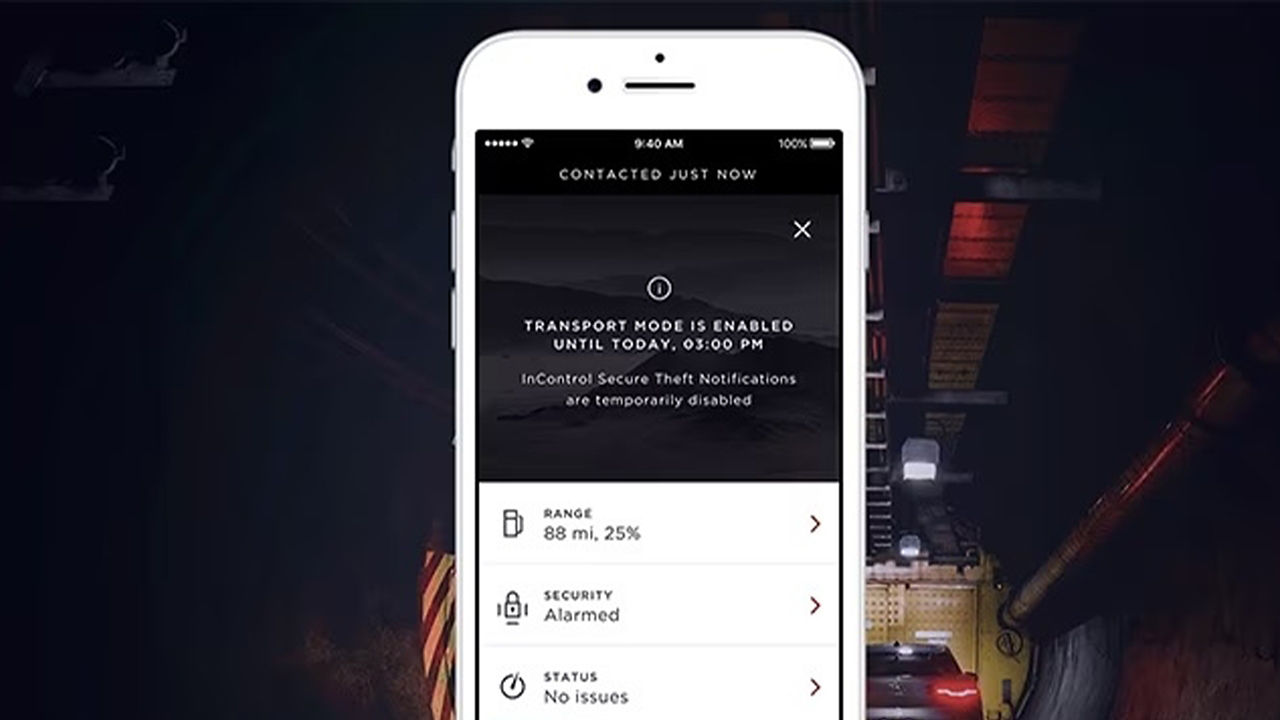
TRANSPORT MODE
Tow or transport your vehicle without a theft alert being triggered. Activated from the Remote app or My Jaguar Incontrol website, Transport Mode will deactivate automatic theft notifications for 10 hours while the engine is off.
Transport Mode can be set for a pre-designated time period of up to a maximum of 72 hours.
European model shown

SERVICE MODE*
Service Mode must be switched on when taking your car for a service to prevent a theft alert being triggered. Service Mode can be enabled from the Remote Smartphone App or My Jaguar Incontrol website. Once switched on, the car will not send automatic theft notifications for 10 hours.
Service Mode can be set for a pre-designated time period of up to a maximum of 72 hours.
European model shown
1-20 DISCLAIMERS
*If your vehicle needs to be put in Transport Mode or Service Mode for more than 10 hours, please contact the Tracking Call Center to request assistance.
Compatible smartphones only.